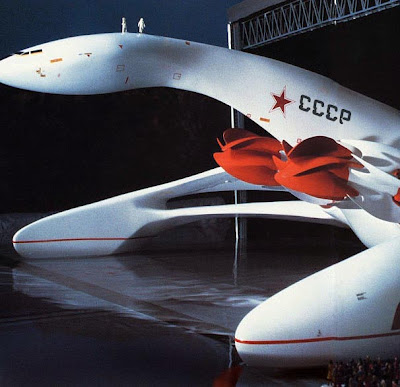For quite some time, I have been fascinated with those little jewels up top in the URL address bar of our browsers to the cybernet. I think of them as a virtual lapel pin. Kind of like wearing a U.S. flag or Rotarian pin further stating the wearer’s allegiances.
Favicons are very much in vogue and seem to be a hallmark of better designed sites. Weighing in at 16 pixels square, getting the little icons to communicate the essence of the corresponding site isn’t always successful. Click the favicon collection above to see a downloadable mini-poster of favicons I like.
The solution that works well for this blog is right up there in the address line. The circular indent makes a nice pointer to the URL. It’s simple, it’s bold, and it relates to the identity of this blog.
Getting a favicon to work for your site is a snap:
1. Design your favicon (or download a free one)
2. Save it as an .ico file. (There is a Photoshop plugin to save your file in the right format, there is a site you can upload your art to that will save it properly, or you can try the favicon.ico Generator site to design and download your icon.)
3. Drop it into the root folder where your website resides and refresh your browser to see it work.
If you want to attach your favicon to a blog, here are links that explain how popular blogging sites accomplish this:
Blogger
Wordpress
Typepad
MovableType
Still not sold on the value of a favicon, take the advice of my wife, “It’s good for everyone to have a favicon.”